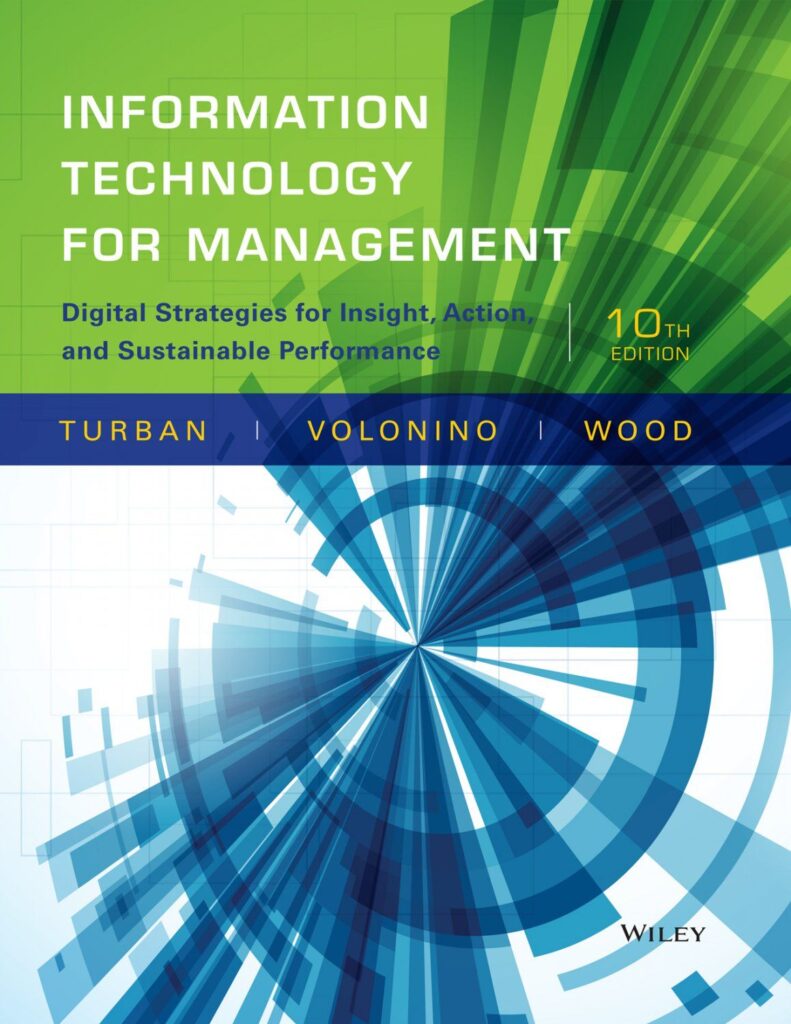According to a survey commissioned by Google , 82% of users who search for purchasing information online then go to the store (i.e. a physical shop) to complete the purchase, while 6 out of 10 users before going to a point sales are looking for availability on a product online. Online activities therefore influence (as one might imagine) offline behavior.
Many campaigns have as their main objective precisely that of bringing customers / users to carry out offline activities. For example, drive to store Ads campaigns have the objective of bringing users to a physical store. It seems clear that it is essential to understand the methodologies for monitoring the success of an online ad campaign when the objective is an offline conversion. Offline conversion tracking
(offsite tracking) allow us to establish to what extent web marketing activities and all activities in general carried out in a digital context then generate conversions on planet earth (real world). All activities that occur externally to digital (for example visiting a store, making a telephone reservation, picking up goods in a warehouse, etc.) are called offline conversions and are crucial for understanding the effectiveness of your advertising campaigns.
As we already know, there are two tracking methods: the Pixel , which collects data on the browser side, and the Conversion API which shares data directly from the server.
To send conversion events of this type ( offline tracking conversion events ) you need to use the Conversion API. The Conversion API , unlike the Pixel, allows you to send conversion data directly to the Facebook server.
There are several methodologies for installing the Conversion API to collect and manage data for your ad campaigns.
Why implement Facebook Ads Offline Conversions
Let’s take an example: a customer comes to your store and makes a purchase. At this point your management system will issue an invoice. The question that arises is therefore that of attributing this invoiced amount to a specific marketing activity.
It is clear that if it were possible to link the user data (which you have in the management system that issued the invoice) to the data of the active campaigns, the game would be done. Analyzing the results in terms of purchases allows you to understand the effectiveness of your campaigns.
But how do we:
- Monitor actions that users do not perform directly on the site?
- Do you know if a customer who buys in a physical store has benefited from the Facebook Ads campaign?
And this is where OFFline conversions fill the gap.

Offline conversions are a tracking solution based on first-party data , which is information collected directly from your user and which cannot be influenced by tracking restrictions or short-lived cookies.
The user has voluntarily provided this data to your company, through your proprietary system, therefore no intermediary, no third person who makes it third-party.
But essentially, why implement them?
Tracking the conversions that occur in a physical commercial activity but closely linked to the digital one allows you to:
Understanding and measuring the effectiveness of online advertising in generating leads : tracking the purchases or actions that users take in-store after viewing a Facebook ad helps us understand the potential of ads on generating sales.
Measure events more precisely by tracking customer behavior.
Improving the measurement of ad ROI : offline conversions, by providing us with a more complete overview of the user’s path, allow us to optimize the best performing advertising campaigns, thus improving the return on investment.
Create custom audiences and lookalikes: Reach highly targeted and relevant audiences who live or work near your business. This increases the likelihood that target users will see and interact with the ad and consequently also the likelihood of offline conversion.
Reduce wasted advertising budget : Offline conversions allow you to focus on advertising channels that drive real business results, avoiding spending inefficiently on channels that don’t produce offline conversions.
Increase ROAS , return on advertising spend.
In summary, implementing Facebook Ads offline conversions allows you to benefit from numerous advantages, first of all the effectiveness of online advertising on generating sales.
Offline conversions with Google Tag Manager

To set up offline conversions there are several methods:
- Manual insertion of CSV files
- Implement a custom integration
- Connectors like Zapier
However, each of them presents critical issues such as time and economic costs, which is why configuring Facebook offline conversions through server-side tagging appears to be the best solution.
Having already analyzed how to monitor conversions with Facebook and install the conversion API with the integration of Google Tag Manager, let’s look at how to track customer actions in the most precise way possible thanks to the GTM server container , the famous “sGTM” .
Before moving on to configuring tags you need to create a Google Tag Manager server container and deliver the data to it through GA4.
This integration is possible because sGTM can communicate directly with marketing or analytics API platforms.
The logic of the Facebook Ads offline conversion tag is very similar to that of the Facebook Conversion Tag API but there are some additional parameters and steps required to set up the Facebook offline conversion tag.
Offline conversion attribution time limits
It is important to remember that the time window within which Facebook attributes the conversion to a specific user is 28 days.
To this time limit the platform allows you to add a time interval of 62 days (2 months) to upload the transaction data.
You must upload the transaction within 62 days of conversion . Therefore, a transition can be uploaded to the platform, to be correctly attributed, within 90 days of the click/view on a specific ad.
The following diagram helps to better understand these timings.

Facebook Offline Conversions with PHP
Offline conversion tracking can be done quite easily with PHP server side.
Complete documentation can be found on the Meta for Developers portal
https://developers.facebook.com/docs/marketing-api/offline-conversions/
The Facebook Online Conversions event sending scheme is as follows, which can be done via a POST call
POST /<OFFLINE_EVENT_SET_ID>/events HTTP/1.1
Host: graph.facebook.com
Body of the call
curl \
-F 'access_token=SYSTEM_USER_ACCESS_TOKEN' \
-F 'upload_tag=store_data' \
-F 'data=[ \
{
match_keys: {"phone": ["HASH1","HASH2"], "email": ["HASH3","HASH4"]},
currency: "USD",
value: 16,
event_name: "Purchase",
event_time: 1456870902,
contents: [
{id: "A", quantity: 1},
{id: "B", quantity: 2},
{id: "C", quantity: 1}
]
custom_data: {
event_source: "in_store"
},
},
]'
https://graph.facebook.com/VERSION/OFFLINE_EVENT_SET_ID/events
The match_keys element is a set of identifiers that allows you to match people for attribution.
See Custom Audiences from CRM Data to normalize and hash your data. Only the SHA256 algorithm is supported and non-hashed data is not accepted.
Esempio: {“phone”: [“{HASH}”,”{HASH}”], “email”: [“{HASH}”,”{HASH}”], “fn”: “{HASH}”,}.
Tracking Offline Conversions from CSV files
The following library on Github can help send conversion events from a static file to CSV.
https://github.com/freibergergarcia/php-facebook-offline-conversions/blob/master/README.md
This algorithm takes a csv file with the following structure:

Offline conversion tracking with Zapier
Zapier is a web automation app that allows you to connect other applications, assign tasks to these tools and automate integration tasks between various platforms. Zapier’s main goal is to save you time and do the work for you when you can create a process and automate.
Zapier has over 1500 built-in apps and can connect to these tools easily.
Also in this case, Zapier offers integration tools to connect many applications to the Facebook Conversions Api. Below we see, for example, the possibility of integrating Google Sheet with Offline Conversion .
In this case Zapier will automatically send an event to FB every time a new row is inserted in a Google Sheet.
This solution is particularly interesting if you have, for example, an Excel sheet with all customer data (extracted for example from your management system, CRM or simply collected by hand in the store

Zapier supports the integration of Meta Offline Events with many applications such as:
- Zoho CRM
- Salesforce
- HubSpot
- ActiveCampaign
- WooCommerce
- ClickFunnels
- Mailchimp
and many others.
Facebook Offline Conversions con Make
Make is an alternative automation platform to Zapier.

MAKE also offers a wide variety of integration opportunities. Unlike Zapier, Make is a very customizable and decidedly more complex platform: it offers many more opportunities for creating highly advanced automations, but requires solid technical skills.

Offline Server Side Conversion Tracking
Offline conversions are a tracking solution based on first-party data , which is information collected directly from your user and which cannot be influenced by tracking restrictions or short-lived cookies.
These are data that represent behavioral aspects, interests and actions taken within your site or app.
The user has voluntarily provided this data to your company, through your proprietary system, therefore no intermediary, no third person who makes it third-party.
Furthermore, two other macro- advantages of setting up offline conversions via sGTM are:
- we work, manually a little, in real-time
- lower economic expense than the other two solutions to implement offline conversions or build your own integration thanks to the presence of a specific developer or use a specialized but also expensive connector.
Offline conversions and the advantages compared to online conversions alone
The advantages of offline conversions compared to ONLY online conversions are:
Complete vision of the customer journey : by tracking the actions that users take in the real world, as well as online, you get a complete overview of consumers’ intentions, habits, choices, decision times and spending.
Greater measurement accuracy: Offline conversions can reduce measurement error caused by cookie-based attribution and improve the accuracy of ad ROI measurements. The insights arrive in real time and allow us to understand how much the ads bring sales in stores or through telephone orders.
Ad personalization: Offline conversion data can be used to create custom audiences and optimize ads based on real user actions.
By using the Facebook pixel and uploading the customer data file, as we have already seen, it is possible to correlate these offline actions to the online interactions that led to the action performed. This allows you to more precisely identify the source of online conversions and attribute them to the appropriate advertising campaigns. Additionally, using offline conversions can help reduce attribution error and improve measurement accuracy.
In summary, Facebook offline conversions can be used to improve the attribution of campaigns with online objectives and gain a better understanding of the customer journey, increasing the effectiveness and ROI of advertising campaigns.
In conclusion, offline conversions bring numerous benefits to web marketing activities but they are not the only ones. One does not exclude the other, therefore a correct integration of online conversions with offline ones is certainly the optimal choice for your business.
Use Offline Conversions on Facebook Ads locally
Facebook Ads offline conversions can be used locally to track conversions that occur at a brick-and-mortar business.
This allows local business owners to have a complete overview of the user’s path, from online advert to in-store purchase.
Every single local business will be able to:
- Analyze purchases made at the point of sale and how many of these can be attributed to Facebook adverts
- Measure ROAS and improve campaign ROI measurement
- Create a Custom Audience with the list of offline customers to whom you can propose online advertisements. Using this audience you can create lookalike audiences.
Necessary and sufficient conditions to use Offline Conversions locally are:
- The presence of the Facebook pixel and its correct configuration on the local business website and offline conversions must be correctly associated with online interactions.
- The Facebook pixel is necessary for offline conversions at the local level because it allows us to track users who interact with online advertisements and then complete an offline action, such as a purchase in a physical store. The pixel records information about the user’s interaction with the ad and uses it to attribute the offline conversion to the correct advertising campaign. This way, marketers can measure the effectiveness of their online advertising campaigns and optimize them for more conversions.
- Ad placement optimization : they must be displayed to users in the geographic area where the business is located to reach a highly targeted and relevant audience. Verifying ad placement for your location increases the likelihood that users who see your ad are actually interested in your business and its offerings, increasing your chances of offline conversion.
- Update and upload customer data regularlyto enable tracking of conversions that occur in a physical business, improving the accuracy of ad ROI measurements. Additionally, uploading customer data files allows you to associate offline conversions with users who interacted with online ads, providing a complete view of the customer journey from online advertising to in-store purchase. Additionally, it’s important to regularly update and upload your customer data as this helps you keep your customer information up-to-date and avoid recording duplicate or incorrect conversions. For example, if a customer has already purchased a product in-store and their data has been recorded, it would not make sense to count another purchase as an offline conversion.
Final considerations
After this first approach to offline conversions, it’s time to draw the lines: in an increasingly ” phygital ” world, offline conversions allow us to enter the physical part while remaining connected to the digital one.
The “Meta” vision is not enough to have a 360° one.
We , online more than ever, are ready to guide you through objectives and tools in order to discover all the advantages of offline conversions.