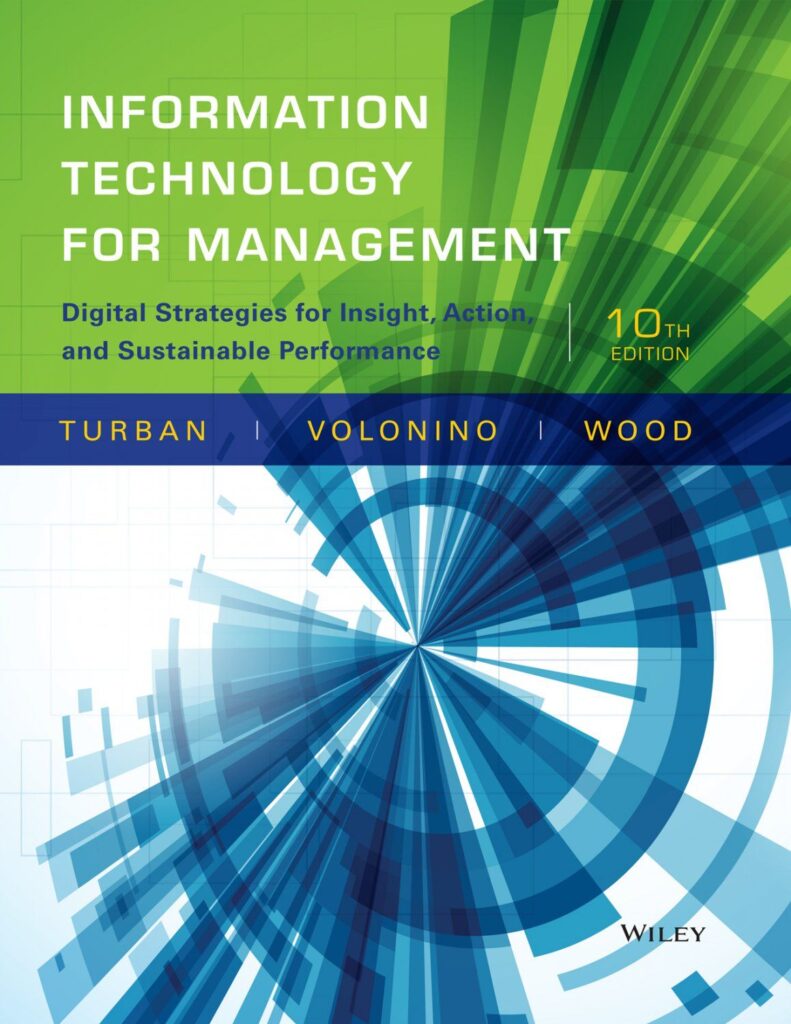Conversions, the final objective of marketing and business activities, can be different depending on the objective you want to achieve: they could be the purchase of a product, the subscription to a service, the filling out of a contact form, the sharing content on social media, etc.
Monitoring them allows you to evaluate the effectiveness of marketing and business campaigns and make any changes and improvements in real time. In this way, activities can be optimized to maximize return on investment (ROI) and improve overall performance.
Monitoring them also allows you to identify weak points in the conversion process, i.e. the stages at which users abandon the purchasing or conversion process. This information can be used to optimize user experience, increase customer trust and improve overall conversion.
The customer journey, whether it takes place on the brand’s e-commerce site or in the physical store, must be valued in the same way. After the iOS 14 update and the new provisions of the GDPR , conversions began to be seen as the only way to track the actions taken by users who have just seen or viewed the Google Ad . To understand how many of those users, who purchased physically or alternatively to online, were convinced by the ad, it is necessary to resort to offline conversions.
The power of human interaction plays an important role in every online marketing action: touching, trying and experimenting with an object gives satisfaction and in most cases, convinces. For this reason, users who click on a sponsored link then go to the physical store and become potential customers.
Fresh from offline conversion tracking on Facebook Ads , it’s time to show you how to set up offline conversion tracking for your Google Ads campaigns.
Essentially, if you run ads on Google Ads, you need to check whether clicks on the ad caused a customer to take a certain action.
But let’s dive a little deeper into the heart of offline conversions on Google Ads.
Tracking Offline Conversions on Google Ads
“The next horizon will be the deep integration between the physical world and the interactive world. The future of online is offline.”
Cyriac Roeding
As we well know, an advert may not directly generate an online sale but at the same time, stimulate the user’s desire to undertake the sales funnel, concluding with an offline or online purchase. To track what’s happening outside of the online world, you need to track offline conversions.
The latter are related to Google Ads campaigns when a user sees your advert and then goes to your store or gets in touch by phone to book or make a purchase. The offline tracking process on Google Ads can vary depending on the type of conversion you want to track. For example, if you want to track in-store purchases, you can use promotional codes or loyalty cards to track conversions. Alternatively, if you want to track phone calls, you can use specific phone numbers for your Google Ads advertising campaigns and track the number of calls received through these numbers.
All these actions are often mistakenly not considered. The importance of offline conversion events lies in having a complete overview of the keywords that users type and the targeting criteria that make campaigns perform better. Conversion can be tracked Measuring conversion is useful on several occasions such as days after the online sale or when the purchase was made by a new customer.
To use offline conversion tracking in Google Ads, you need to set up your Google Ads account to support offline tracking. This requires configuring some account settings and creating one or more offline conversion actions, depending on the type of conversion you want to track. Once you’ve set up offline conversion tracking on Google Ads, businesses can view offline conversion data in the Google Ads conversions dashboard alongside online conversions.
This allows you to get a complete view of the conversions generated by your advertising campaigns, online and offline, and make more informed decisions regarding your advertising strategy. Overall, offline conversion tracking on Google Ads gives businesses a more complete view of the effectiveness of their advertising campaigns and allows them to make more informed decisions about their advertising strategy.
Benefits of Google Ads offline conversions
To understand what happens after the interaction that the customer has had with the ad, it is necessary to monitor that the customer completes an action defined by you as profitable and therefore the conversion has occurred.
But what are the advantages that conversion tracking brings?
Better measurement of the ROI (return on investment) of an advertising campaign to better understand its strengths and weaknesses for current and future decision-making choices.
General optimization of campaigns and ads : conversion tracking allows you to identify the keywords, ads and therefore messages that arouse the greatest interest with the ultimate aim of maximizing the performance of the previous point
Better User Experience for the user : conversion monitoring provides fundamental insights into user behavior on the web in order to improve their purchasing experience and consequently also the conversion rate.
Budget optimization : by identifying campaigns and ads that produce better results in terms of conversions, it is possible to be more objective-oriented and concentrate the budget on the campaigns that perform best
Greater accuracy in attributing events that occurred offline. Furthermore, the use of promotional codes on Google Ads campaigns, specific telephone numbers, online booking forms allows you to create a correlation between data
Sharing first-party data with Google and attributing conversions of users who have opted out of being tracked or using adblockers .
The information collected with Google Ads offline conversion tracking is owned by the company and is not shared with third parties. Additionally, because offline conversions are not affected by adblockers or user privacy preferences, you can track these users’ conversions and correlate them to the Google Ads advertising campaigns that led to those conversions.
Better visualization of conversion tracking behavior without modeled event data : Companies can see precisely how conversions relate to their ad campaigns and which ones are driving the most offline conversions. Google’s behavior modeling is based on machine learning. When the user accepts the use of cookies or allows apps to track, Google is authorized to observe and report the user’s actions on the site. This is called the observed data. When Google does not have permission to track people, Google uses information from observed data to build modeled data.
Overall, Google Ads offline conversion tracking offers numerous benefits to businesses that want to accurately measure the impact of their Google Ads advertising campaigns on offline conversions. By allowing you to collect information about conversions that occur offline and attribute it to the Google Ads advertising campaigns that generated them, companies can optimize their advertising strategies and get better results from their advertising budget.

Different types of offline conversion imports
To import offline conversions from your Google Ads campaigns there are different methodologies to implement:
Through ” conversion import ” in Google Ads it is possible to import to it all the offline conversions monitored and obtained through other means. A basic and generic solution which however allows you to import the conversions that occurred via a click on the advert or a call to it. Conversions that occur through a click are imported through two steps: using the Google Click ID (GCLID) and advanced conversions for leads. To monitor the conversions that occur with a call, however, you need to have a system for monitoring details relating to calls, such as the caller’s telephone number and the time the call started.
Using Salesforce , the best solution for those who use Sales Cloud to monitor sales data, it is possible to track the sales that occurred through a click on the ad.
Zapier provides a great help by streamlining the conversion import process: it automates the import of offline conversion observation details from CRM to Google Ads.
By synchronizing data from CRM to Google Ads, Hubspot allows you to monitor offline sales, optimize campaigns and improve the quality of leads.
Why set up offline conversions with Google Tag Manager Server-Side
Setting up offline conversions with Google Tag Manager (sGTM) allows companies to monitor and track offline conversions that occur in response to the Google Ads advertising campaigns that generated them. Using a Google Tag Manager container server provides a more complete view of the effectiveness of advertising campaigns and allows companies to make more informed decisions.
But let’s go into more detail and observe the main benefits that configuring offline conversions with sGTM makes available:
- Easy configuration by facilitating the import process
- Flexibility in configuring offline conversions: Companies can customize conversion data based on their needs resulting in more accurate evaluations
- Integration of other tracking tools such as Google Analytics and Google Ads to have a complete view of both online and offline conversions
- Ease of maintenance as the configuration with sGTM allows simplified management and greater flexibility in updating conversion actions
- Enrichment data : Using the Server-Side Google Tag Manager, together with Firestore, allows you to connect the Firestore database with tracking tags, which means you can use the database data to enrich the tag data. This way, you can use database data to enrich tag data and personalize user experiences based on product-specific information
What you need to set up Google Ads offline conversions using sGTM
To configure Google Ads offline conversions, via the Google Tag Manager Server-Side, you need:
- An active Google Ads account
- A Google Cloud Platform account where you can create a service account to be able to connect your sGTM server to Firestore
- A Firestore database configured with the offline conversion data you want to track and a Google Ads developer account
- A Google Ads tracking tag with offline conversions enabled
- An sGTM trigger configured to fire the Google Ads tracking tag when a user takes a certain action
- A reporting interface to analyze tracked offline conversion data
How to create a service account
Log in to your Stape account > select the sGTM container > click on Power-Ups > select Google Service Account

Now log in to Google Cloud Account and from the navigation menu select IAM & Admin
- Service Account > Create a service account
- Add the account
- Now open the Google Service Account you created just now and remember to create the access key (Key Tabs)
How to create a database on Firestore
To create a database on Firestore, follow these steps:
- Access the Firebase console https://console.firebase.google.com/
- Select your Firebase project (or create a new one if you don’t have one yet)
- Click on the “ Firestore Database ” section from the left menu

- Choose the region where you want to create the database and click on “ Create database “
- Select “ Test ” or “ Production ” mode depending on the use you want to make of your database and click “Next”
- Set security rules for your Firestore database, so only authorized users can access and modify data
- Configure data indexing options to make it easier to search and retrieve information
- Create the collections that will host your database documents and add the necessary fields for the information you want to store
- Add documents to the database, entering the necessary data for each field
Now your Firestore database has been created and you can start using it to store and retrieve data. You can access the database through the Firebase console or use the Firestore API to interact with data from your code.
How to create an offline conversions tag on sGTM
To create an offline conversions tag in Google Tag Manager (GTM), follow these steps:
- Sign in to the Google Tag Manager console at https://tagmanager.google.com/ and select your container
- Click on the “Tags” section from the main menu
- Click the “New” button to create a new tag
- Select the tag type “ Google Ads Offline Conversions ” from the available options
- Enter the offline conversion tracking code provided by Google AdsThis code is used to match offline conversions to ad clicks
- Select the trigger that will activate the tag. This trigger must be configured to fire the tag when an offline conversion action occurs, such as a sale made in-store or over the phone
- Click “Save” to create the offline conversion tag

You have now created an offline conversions tag in Google Tag Manager. This tag can be used to track offline conversions associated with your Google Ads campaigns and to optimize your online marketing strategies.
Final thoughts
At this point, we’re sure we’ve conveyed to you the importance of implementing offline conversion tracking. The presence of gaps can create many unpleasant consequences in terms of performance so all that remains is to face the iceberg, of which we only see the tip.