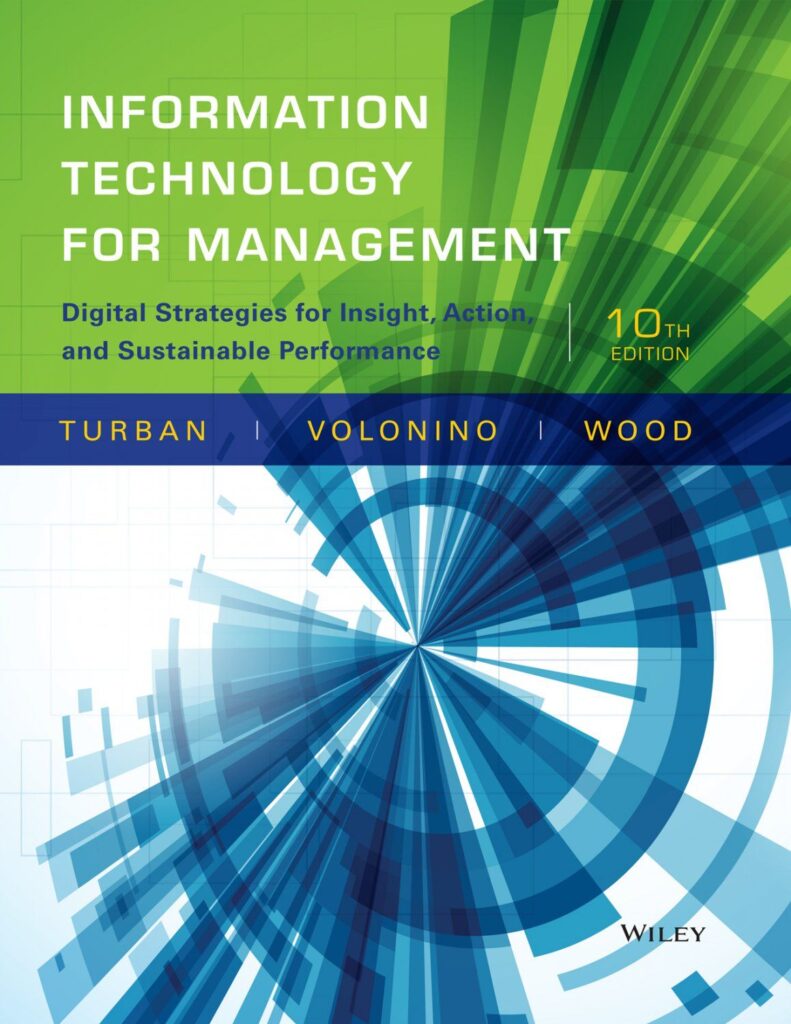If you own a business or ever had to make designs for things like posters, flyers, business cards, and resumes, you might know about Canva. It’s a design tool you can use online or on your tablet or phone. It helps you create graphics fast and easy, using lots of templates and tools. In this article, we’ll share some tips on how to make cool projects using Canva, especially if you’re not a pro graphic designer. Keep reading to learn how to use Canva!

What is Canva?

Let’s chat about an easy-to-use platform – a tool that makes designing pictures easy for everyone. It’s called Canva. Started by Australians in 2013, it’s now used in 190 countries, with over 5 billion projects made on it. Canva is like a must-have in your business toolkit. It gives you good results and saves you a lot of time and effort.
How to create projects for your company
Sign up with just a few clicks, and then it’s time to learn how to use the editor. The first thing to do is make a project, and Canva gives you lots of ideas for the different types of things you can create.

For example, suppose we have to create a presentation for a client. In this situation, Canva lets you pick from ready-made templates, including the most common formats.

The same idea applies to many types of things you might want to create, like social media posts (for Instagram, Facebook, TikTok, etc.), calendars, and birthday cards. Basically, check out the site to see how you can use Canva for any project you have in mind!
Remember, you can always make a project with your own specific size if you want.
 +
+
Canva Templates: Templates included
If you’re feeling stuck or not confident about making a good project, you can use Canva’s templates. These are designs made by professional graphic designers. When you open your project, click on “Templates” on the editor’s sidebar or at the top left of the homepage. You’ll see different sections sorted by themes and times of the year. For example, around November or December, you can find templates for Christmas or greeting cards in the Templates tab.

With the free version of Canva, you can use some templates, but there’s a limit. These templates are like starting points for your projects, and you can change and adjust them as much as you want.
Download and share your project
When you finish making something on Canva, you’ll likely want to save it so you can use it. Whether it’s pictures or videos for your business, you can download them and do whatever you like with them!
Even with the free version, Canva lets you download files, but there are some limits on the number of pages and specific things you’ve included in your project. To get around this, Canva lets you pay just for the individual graphic you want to download. You can save your graphics in different formats like PNG, JPG, PDF, SVG, Video MP4, and GIF.

If you upgrade to the Pro version, you get some extra options. You can choose to take out the background and make it see-through or make the file smaller. The software even lets you pick between a regular PDF and a PDF that’s good for printing, which is useful if you want to put your Canva presentation on paper.
Besides the download button, there’s also a share button. When you click on it, a link for your project is created. You can send this link to your team members or anyone you want to share it with.
If you use social media a lot, Canva Pro lets you plan when your posts or stories go out and even schedule their publication, right from the editor! For more tips on making a good plan for your social media marketing, check out our advice.
Free vs Pro version: when to upgrade
When registering you can choose between three options :
Canva Free ;
Canva Pro , at a cost of €109.99 per year, or €11.99 per month;
Canva Impresa , at a cost of €135 per year.

The free version of Canva doesn’t have some fancy features like changing the project size and using specific graphics that the paid version offers. Still, it’s a good tool with lots of templates (over 250,000) and many photos and graphics.
If you go for the paid version, you get even more stuff – more than 100 million graphics, images, videos, and audio that you can add to your projects.
Keep in mind: If you have other pictures or files, you can always upload them to Canva and use those. But having a bunch of things right there in the editor is pretty handy.
Expert tip: Make the most of Canva Pro’s trial period to try it out and see if the upgrade is something you really need!
Conclusions
Canva has changed the game in how businesses deal with graphics and communication, even though it has some limits on what you can create and edit visually.
Investing in design, like getting specialized resources and using advanced software such as Adobe, can be a big hurdle for those starting a business or running one where graphics aren’t the main focus. We get that you need to prioritize, and that’s why we highly recommend a tool like Canva.