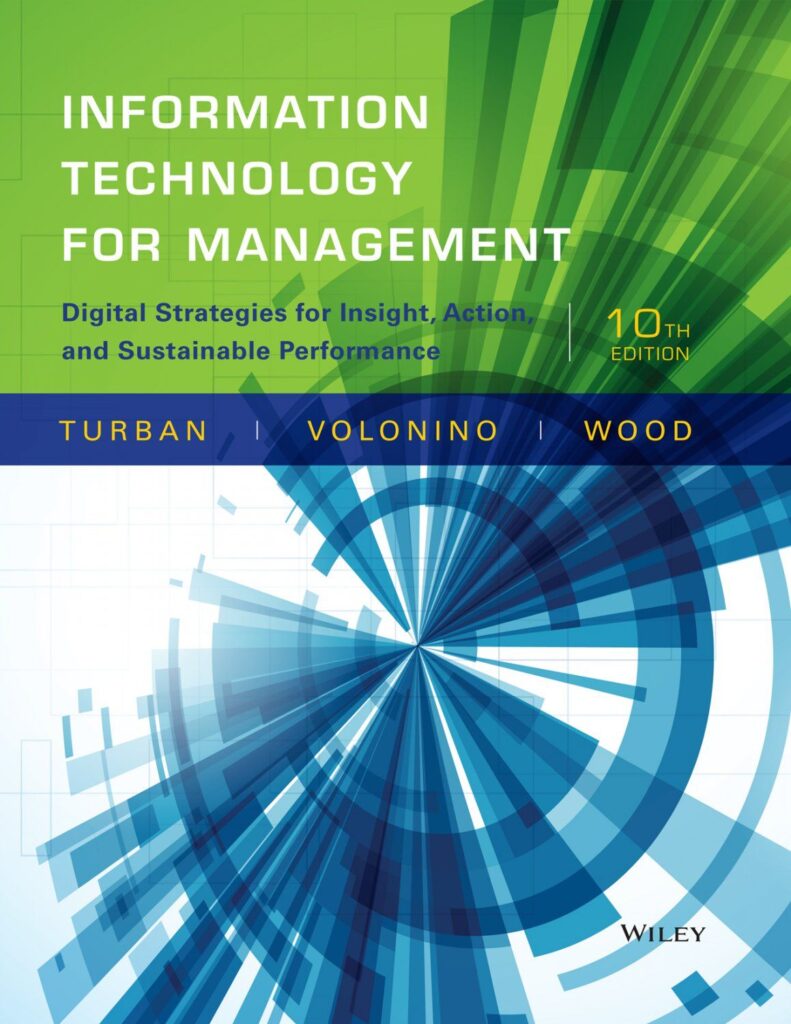In June 2023, Apple showed off the newest version of its mobile system for iPhones and iPads at a conference. They called it iOS 17. This update was a big deal because it added many new features, especially for making your device more secure and managing your passwords. People with iPhone 11 and newer devices got this update in September.
![]()
A new privacy feature called Link Tracking Protection (LTP) was introduced. It’s getting a lot of attention and worry in the world of online marketing. LTP is automatically turned on when you use Safari in private mode, and you can also turn it on when using Safari normally. It’s also working in iMessage and Apple Mail. In this article, we’ll take a closer look at LTP to understand what it does, how it works, and what it means for online activities like marketing. We’ll also discuss ways to deal with its limitations.
Link tracking: what it is and how it works
Link tracking is a technique that marketers and advertisers use. They add special codes to website links to see how people interact with those links. These codes, like “gclid” and “fbclid,” help them understand what customers do online.
Link tracking helps them figure out how well their ads and marketing efforts are working. It also helps them understand how people are engaging with their content and how to make their strategies better.
But, this kind of tracking can make people worried about their privacy. It lets other companies collect personal information about individuals.
Apple’s Link Tracking Protection in iOS 17 is meant to tackle this problem. It gives iPhone and iPad users more say in who gets their data.
Link Tracking Protection on iOS 17: why it is important in digital marketing
Advertising experts are worried about Link Tracking Protection because it removes special codes from the website links within certain apps. These codes help them track how people move through websites and make purchases.
This makes it hard to figure out which ads or marketing efforts led to people buying things, create content tailored to specific groups, and plan marketing strategies.
It’s a big deal because many people use Safari, Apple’s email service, and iMessage. These are popular tools, so this change affects a lot of users.
This change is part of a bigger trend called “Cookiegeddon.” It’s pushing tech companies to be more careful with people’s data. Apple started this in 2020 when they made companies ask for permission to collect data on iOS 14. Now, iOS 17’s Link Tracking Protection continues this trend even more.
Is there anything else you’d like to know?
How iOS 17 Link Tracking Protection works
Apple’s Link Tracking Protection in iOS 17 works like this: When you share a web link in apps like Apple Mail, iMessage, or Safari’s private browsing, iOS 17 hides the original link. It replaces it with a special link that keeps your online activities private by removing tracking information.
If someone clicks on the link you sent, Apple’s servers quickly check if it’s safe to visit. They make sure it doesn’t lead to any harmful websites. Only if the link is safe, they send the person to the real website.
This way, your IP address and other personal details stay hidden and secure. It’s all about protecting your privacy online.
Which parameters are blocked by Link Tracking Protection in iOS 17
As mentioned earlier, many of the tracking codes used in the market are impacted by this block. During the iOS 17 testing phase (beta), the Development & Analytics blog by Cory Underwood identified a list of metrics that were affected.
Keep in mind that it’s possible that in later updates of iOS 17, some of these tracking codes may have been allowed again or their creators might have adjusted them to work with the new system and be compatible once more. Things in the tech world can change quickly, so it’s always good to stay updated.
| Parameter | Supplier |
| __hssc | HubSpot |
| _hsenc | HubSpot |
| __hstc | HubSpot |
| __s | Drip |
| _openstat | OpenStat |
| dclid | Google Display & Video 360 (DoubleClick Click Identifier) |
| fbclid | Facebook Click ID |
| gclid | Google Search Ads 360 (Google Click Identifier) |
| hsCtaTracking | HubSpot |
| igshid | |
| mc_eid | MailChimp |
| mkt_tok | Marketo (Adobe) |
| ml_subscriber | MailerLite |
| ml_subscriber_hash | MailerLite |
| msclkid | Microsoft Ads Click ID |
| oly_anon_id | Omeda Olytics |
| oly_enc_id | Omeda Olytics |
| s_cid | Adobe Site Catalyst Campaign Tracking |
| twclid | Twitter Click ID |
| true_conv | True Campaign Tracking |
| true_id | True Campaign Tracking |
| wickedid | WickedReports |
| cycled | Unsure |
Certain parameters, like Google UTMs, are not impacted by the block because they don’t contain personal information about individual users. Custom parameters set by website owners are also not affected by this block. So, you can still use these types of parameters for tracking without any issues.
How to bypass iOS 17 Link Tracking Protection parameter lock
While there may not be perfect solutions to this new regulation, there are some workarounds to consider:
Use Compatible Tracking Parameters: It’s a good idea to use tracking parameters that are compatible with the new rules and don’t collect personal user information. For instance, if you’re using Google Analytics 4 (GA4), you can employ UTM tracking parameters.
Custom Parameters with Google Tag Manager: Another option is to use custom parameters and then convert them to UTM parameters using Google Tag Manager.
Modify the URL Structure: You can play around with the structure of URLs. Shortening services like Bit.ly or Adf.ly can help because iOS apps usually read the link as it appears rather than the hidden URL. However, be cautious with this approach, especially in email marketing. It’s usually best to use your own domains to avoid the risk of links being flagged as spam.
Rethink Your Strategies: It might be a good time to reconsider your overall approach and focus more on user privacy. Server-side tracking is a method that can help bypass some client-side blocking. You can also explore advanced conversion tracking and Google’s Consent Mode to adapt to these changes.
These are strategies to adapt to the new privacy regulations and ensure you can still gather valuable data for your marketing efforts.
Conclusions
Apple’s move is a clear signal that marketing needs to start planning for a future without tracking users.
Privacy rules are getting stricter, and this means marketers have to change their strategies. In the future, successful communication will rely on customers trusting a company and willingly giving their data to create personalized experiences.
In this changing landscape, it’s becoming more crucial for companies to have their own platforms like websites and apps. This way, they can build their own digital world and rely less on other services that can sometimes be unreliable.