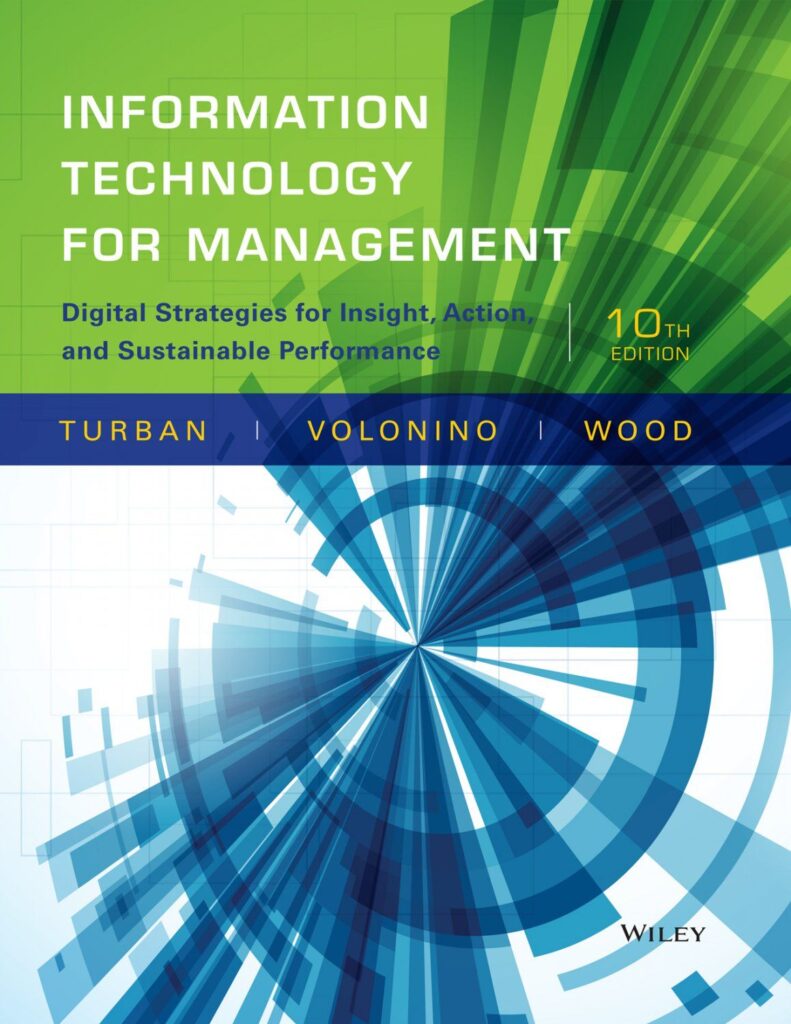In the rapidly evolving landscape of mobile application development, staying ahead of the curve is imperative for developers and businesses alike. In the first part of our exploration, we delved into five powerful frameworks that have been shaping the mobile app development scene in 2024 – Flutter, React Native, SwiftUI, Kotlin Multiplatform, and Xamarin.
Now, let’s continue our journey as we unveil the remaining five frameworks that are making waves in the dynamic world of mobile app development. Each framework comes with its unique set of features, advantages, and use cases, catering to the diverse needs and preferences of developers across the globe.
As we navigate through the ever-expanding possibilities of mobile app development, we’ll explore frameworks that not only streamline the development process but also contribute to the creation of robust, user-friendly, and feature-rich applications. So, buckle up as we dive into the second half of our list, revealing the next set of innovative frameworks that are set to redefine the mobile app development landscape in 2024.
Join us on this insightful journey as we uncover the tools that empower developers to craft exceptional mobile experiences, pushing the boundaries of what’s possible in the realm of digital innovation. Let’s embark on the exploration of the remaining frameworks that deserve a spotlight in the world of Mobile Application Development in 2024!
NativeScript
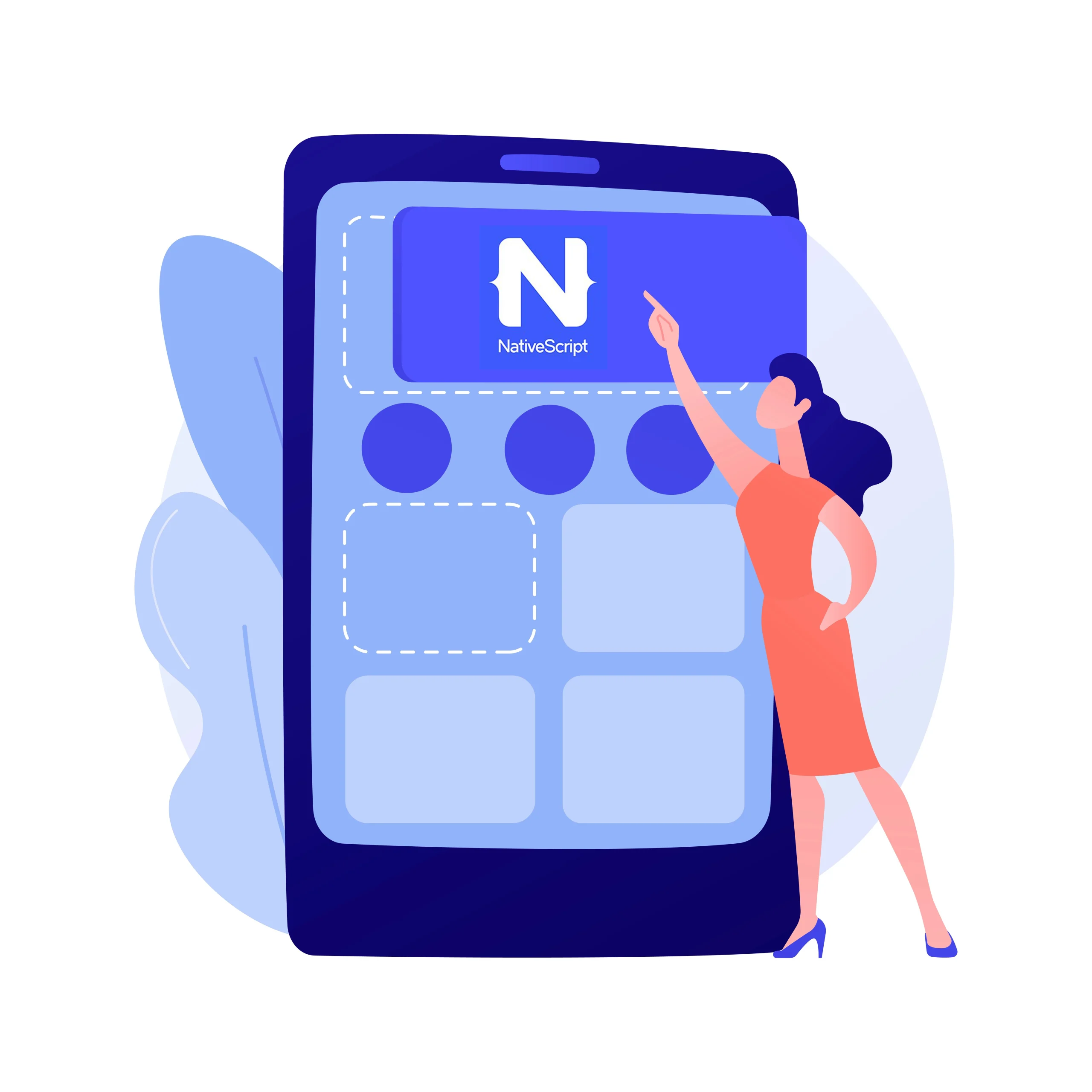
Main features of NativeScript:
Native User Interfaces: NativeScript can make things look and feel just like they belong on your phone. It does this by creating native user interfaces for each type of phone, like iPhones and Androids. Instead of using WebViews, it lets you make parts of the app that act just like the regular stuff you find on your phone. It’s like making your app speak the same language as your phone, so everything feels familiar and works smoothly.
Programming Languages: When you use NativeScript, you can write your code in languages like JavaScript, TypeScript, or Angular. It’s like choosing the language that fits your project the best. This way, you can use what you already know and are good at to make your app work the way you want it to.
Interoperability: Interoperability is like a special feature in NativeScript that lets you easily use the different parts and tools on your phone. It helps your app talk directly to the important stuff in each type of phone, whether it’s an iPhone or an Android. This makes it simple for your app to work smoothly and use all the cool features your phone has to offer.
Code Sharing: With NativeScript, you can share a big chunk of your code between different types of phones. This means you don’t have to write everything from scratch for each phone – you can use the same code for the important stuff that’s the same on all phones. It’s like having a common language for the parts of your app that do similar things, making it easier and faster to create and update your app.
Native Styles: Native Styles in NativeScript let you make your app look good using CSS style sheets. The cool thing is that it makes sure your styles work just right on each type of phone. So, if you want your app to have a specific look on iPhones and a different one on Androids, NativeScript makes it happen smoothly using the right styles for each. It’s like having a fashion designer for your app that speaks the language of every phone.
Plugins and Ecosystem: NativeScript has a bunch of extra tools called plugins that you can use to add more cool stuff to your apps. It’s like having a box of toys to make your app do even more fun things! And guess what? There are lots of people in the NativeScript community who are always sharing ideas and helping out. So, you can get even more creative and make your app special with the help of these cool tools and the friendly community around NativeScript.
Live Preview: Live Preview in NativeScript lets you see right away what happens when you make changes to your code. It’s like having a magic mirror that shows you exactly how your app looks and works while you’re still working on it. This makes it super easy to fix things and make your app just the way you want it without having to wait.
Ionic

Ionic is a tool for making apps that work both on phones and the web. Developers use familiar web languages like HTML, CSS, and JavaScript. With Ionic, you can create apps for iPhones, Androids, and the web using just one set of code. The special thing about Ionic is that its apps can run on different platforms, making them work on both phones and web browsers without needing separate versions for each.
Main features of Ionic:
Standard Web Technologies: Ionic uses regular web tools like HTML, CSS, and JavaScript to build mobile apps. It’s like using the same tools that make websites to also create apps for your phone. This makes it easy for developers who already know web programming to dive into making mobile apps with Ionic.
PhoneGap (Apache Cordova)

PhoneGap, now called Apache Cordova, is like a toolkit for building mobile apps. Developers can use familiar web tools like HTML, CSS, and JavaScript to create their apps. Once the app is ready, it can be used on various types of phones like iPhones, Androids, Windows Phones, and more. It’s like having a universal translator that makes your app work on different kinds of phones!
Key Features of Apache Cordova (PhoneGap):
Standard Web Technologies: Apache Cordova lets you make mobile apps using common web tools like HTML, CSS, and JavaScript. It’s like using the same tools that build websites, but now you can use them to create apps for your phone. It’s a straightforward way for web developers to jump into mobile app development.
Access to Native Features: Cordova gives hybrid apps a special set of tools (APIs) that lets them use features on your phone, like the camera, GPS, contacts, and notifications. It’s like giving your app a key to unlock all the cool things your phone can do, making it more powerful and versatile.
Packaging and Distribution: With Apache Cordova, you can put your app’s HTML, CSS, and JavaScript code into a special container. This container is like a magic box that makes your app work on different kinds of phones. It’s a simple way to package your app so that it can be used on various platforms without much fuss.
Plugins: Cordova plugins are like add-ons that let you include special features in your app that are specific to each type of phone or come directly from the phone itself. It’s like having extra tools that you can attach to your app to make it even more powerful and flexible.
Cross-Platform Compatibility: Apps made with Cordova can work on different types of phones without needing to redo everything. It’s like having a universal language for your app that allows it to understand and run on various mobile platforms, saving you from doing the same work over and over again.
Hybrid Applications: Cordova apps are called hybrid because they use web tools inside a special box that makes them act like regular apps on your phone. It’s like combining the best of both worlds – using familiar web languages while making sure your app feels and works like it belongs on your device.
Adobe AIR

Adobe AIR, which stands for Adobe Integrated Runtime, is a framework made by Adobe Systems. It helps developers make cool and interactive apps for various places like your phone, computer, and the internet. They can use regular web tools like HTML, CSS, and JavaScript, along with Flash and ActionScript, to create these apps. It’s like having a toolkit that lets developers build apps that work in lots of different places using languages they already know.
Key features of Adobe AIR:
Multiple Technologies: Adobe AIR can handle many different technologies, such as HTML, CSS, JavaScript, Flash, and ActionScript. This means developers can pick the tools they like best and feel most comfortable using. It’s like having a toolbox with various tools, and developers get to choose the ones that fit their preferences.
Cross-Platform Development: Apps made with Adobe AIR can be used on different types of devices like iPhones, Androids, Windows computers, Macs, and more. It’s like creating one version of your app that works everywhere, making it easy for people to use your app no matter what device they have.
Rich User Interfaces: With Adobe AIR, you can make your app look really nice by adding cool graphics, animations, and interactive features. It’s like having tools to create a colorful and lively playground for the people using your app.
Access to Native Features: Adobe AIR apps can use some special tools to do things like using the camera, GPS, and showing notifications on your device. It’s like giving your app the ability to use the cool features that are built into your phone.
Adobe Animate: You can use a tool called Adobe Animate (which used to be called Adobe Flash) to make fun and interactive parts, as well as animations, for your Adobe AIR apps. It’s like adding playful and moving elements to make your app more interesting and enjoyable.
Rich Internet Applications (RIA): Adobe AIR was quite popular for creating fancy web apps with lots of features before everyone started using apps specifically made for phones. It’s like a pioneer in making websites look and work really well, especially before mobile apps became a big thing.
Corona SDK

The Corona SDK, which stands for Software Development Kit, was a toolkit made by Corona Labs for building mobile apps. It was well-liked for quickly making apps and games using a programming language called Lua.
Corona SDK main features:
Rapid Development: The Corona SDK was famous for being easy to use and simple. This made it easy for developers to make apps and games in a short amount of time.
Lua Language: With Corona, developers used a programming language called Lua. Lua was a simple and lightweight language, making it easy for people to learn and use.
Multitude of Plugins: The Corona SDK had lots of extra tools called plugins. These plugins let developers add things like ads, social networks, and in-app purchases to their apps. It’s like having a collection of special add-ons that make your app more powerful and versatile.
Cross-Platform Deployment: Apps made with Corona could work on different kinds of devices, like iPhones, Androids, and even some other systems. It’s like creating one version of your app that can be used on various types of devices, making it accessible to more people.
A Variety of Framework Choices
In 2024, making mobile apps gives you lots of options with different frameworks. Each framework has its good and not-so-good sides. Whether you’re into making apps that work just on one type of phone, work on different phones, or something in between, there’s a framework for you. By picking the right one from the best options this year, developers can create strong, easy-to-use, and expandable mobile apps to keep up with what users want.