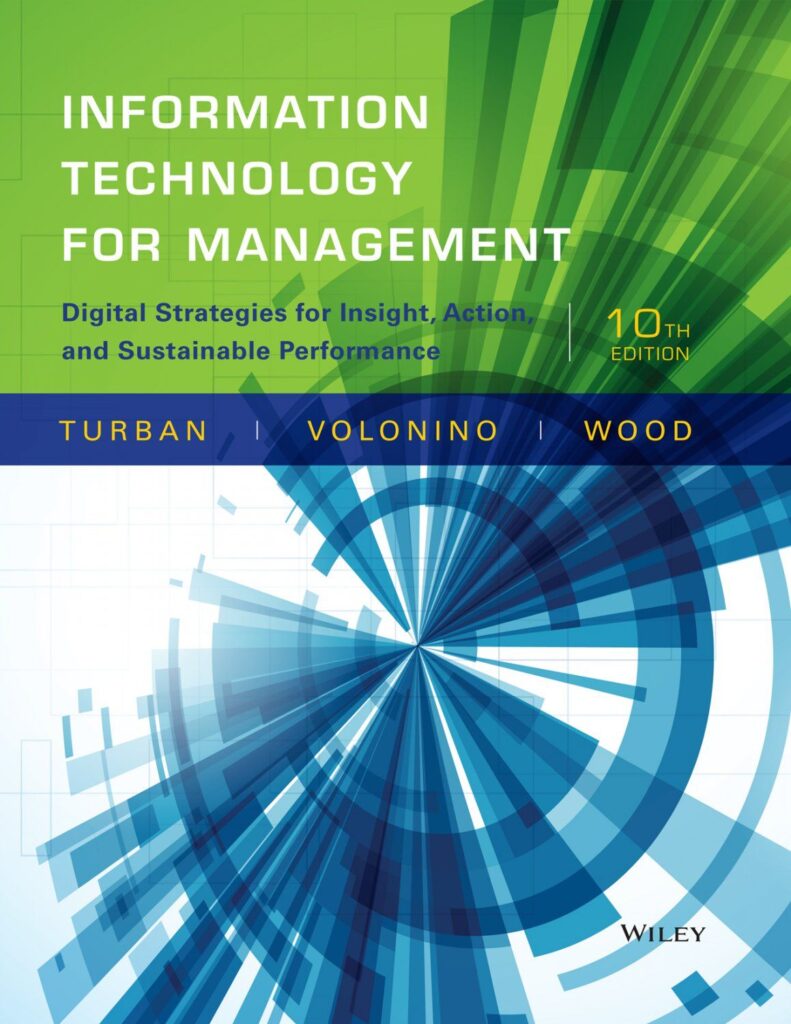In the big world of digital marketing, two important things are CRM (Customer Relationship Management) and DEM (Direct Email Marketing). Even though they were made for different reasons, when you use them together, they can be super powerful.
But how can you use Email Marketing with CRM?
What is CRM and how does it integrate with DEM?

CRM is like a special tool that helps a business keep important information about customers, like names, email addresses, what they buy, and what they like. It does a few things:
- Collects customer data.
- Helps manage how the company talks and deals with customers.
- Keeps track of new and potential customers (leads).
- Records information about customers.
- Looks at the data collected to figure out what customers need and what’s popular in the market.
Now, let’s talk about DEM (Email Marketing): It’s a powerful tool that businesses use to connect with the people they want to reach, promote their stuff, and build good relationships with customers. But to make it work really well, the messages sent need to be relevant and personal. And that’s where CRM comes in.
Imagine putting these two things together: CRM gives a detailed picture of customers, helping to group them based on things like age, what they buy, or what they like. This makes it possible to create special email campaigns (DEM) where each group gets messages that fit them perfectly.
Benefits of integrating CRM into DEM

Using CRM smartly can make your Email Marketing really amazing in many ways. Besides helping gather data to make specific groups, it has lots of other good things, like:
Personalized emails and keeping customer info organized: CRM helps send emails that are just right for each customer and keeps all their info in order.
Automatic messages and checking how well things are going: CRM lets you set up messages to be sent automatically and see how well your campaigns are doing.
Checking results and making things better: CRM gives tools to keep an eye on how your email campaigns are doing, so you can make them even better and save time and money.
Following the rules: CRM helps manage privacy rules. It lets contacts quickly update their preferences online and makes it easy to send messages that follow the rules.
How to do Email Marketing with CRM

Making CRM work with your email marketing might take some time at the beginning. You’ll need to set up the systems, bring in customer info, and maybe spend money on software and training. But once you get through these initial steps, setting up a good email marketing plan using CRM is pretty easy.
Now, let’s see what you need to do:
Pick the right CRM:
Choose a CRM that’s good for Email Marketing. Some popular ones are Salesforce, HubSpot, and Mailchimp, but there are others to check out.
Get, add, and sort your contacts:
- With CRM, you can store all your customer info in one place. This makes it easy for everyone in the company to use it.
- To get contact info, you can track what people do on your website, use sign-up forms, work with your sales team, or connect with other apps.
- Don’t just get basic info; also, record things like what they buy, what they’re interested in, and how they interact with your brand.
- After getting this info, organize it using RFM analysis and put it in custom fields to keep it neat and updated.
- Remember to follow privacy rules, like GDPR. Always ask if it’s okay before sending emails, and make it easy for people to say no if they don’t want your emails anymore.
Make a plan:
- Now, you have everything you need to make a good plan.
- Clearly say what you want to achieve with your campaign. Think about who you want to reach, what your message will be, and how you’ll know if it’s working.
- For example, if someone downloaded a special ebook from you before, you can talk about that in your next emails. Make content that fits what they like.
- Personalize your messages based on who is getting them. If someone is already a customer, or if they’re just checking things out, your messages can be different.
Imagine someone bought a coffee machine from your online store. With CRM, you can remember this and use it to make your emails even better. Send them deals on coffee pods that work with their machine, suggest new stuff like cups or accessories, and share tips on keeping the machine clean for the best coffee. You can do all of this with the right CRM, and you don’t have to make separate plans for each kind of customer. It saves you time and makes your marketing more personal.
Make Your Messages Personal:
One big part of making your emails work is making them personal.
But what does that mean, and how does it help you?
It’s not just about putting the person’s name in the email greeting. That’s a good start, but with CRM, you can do even more. You can keep track of what people buy, what they like, and how they’ve talked with your brand before. Knowing this stuff helps you make emails that really matter to them.
Imagine someone liked a certain type of product before. With CRM, you can automatically send them emails when those products are on sale or when you add new ones. This makes them more likely to buy, and it shows them you know what they like.
Another part of being personal is sending the right messages at the right time. If you have a special sale or a seasonal offer, make sure your customers get the email when it matters to them. It takes some planning, but it can really make a difference.
Also, lots of people read emails on their phones. So, make sure your emails look good on small screens. If an email is hard to open or read on a phone, people might not bother with it.
Make Your Emails Go Automatically:
Sending emails at the right time to the right person can be hard to do all by yourself. But, good news, there are tools like Mailchimp, Mutic, and Hubspot that can do this tricky job for you.
Now, let’s talk about using automation systems. These tools help you talk with your customers at the right time and use the info you have to see what they like and how they act.
Many times, CRMs have this built into them. They let you send pre-set emails, like welcome messages or reminders for things left in a shopping cart.
With automation, you can make a series of messages that go out automatically when customers do certain things. This helps a lot with keeping in touch with people and managing possible new customers better. It makes your marketing work better.
For example, let’s say you sell clothes online. With CRM, you can make a set of automatic messages for customers who put things in their cart but don’t finish buying. If someone adds clothes to their cart but doesn’t buy them, the system can automatically send an email reminding them about it and maybe give a special discount to encourage them to finish the order.
Check and Make Your Emails Better:
After you start sending your Email Marketing plans, it’s really important to keep an eye on how they’re doing and see if they’re working well. You can use the numbers your CRM or automation tool gives you, like how many people open your emails, how many interact with them, and how many actually buy something. These numbers help you make your plans better.
Testing is also super important. Try out different things in your email plans, like changing the subject, the picture people see first, what the email says, and what you ask people to do. These tests help you figure out what works best, so you can make your plans even better and get more people interested.
Conclusion
To sum it up, combining Email Marketing with CRM is a strong strategy to connect with your audience and boost conversions. By following these easy steps and smartly using your CRM, you can build effective DEM campaigns that deliver real results for your business. Happy marketing!