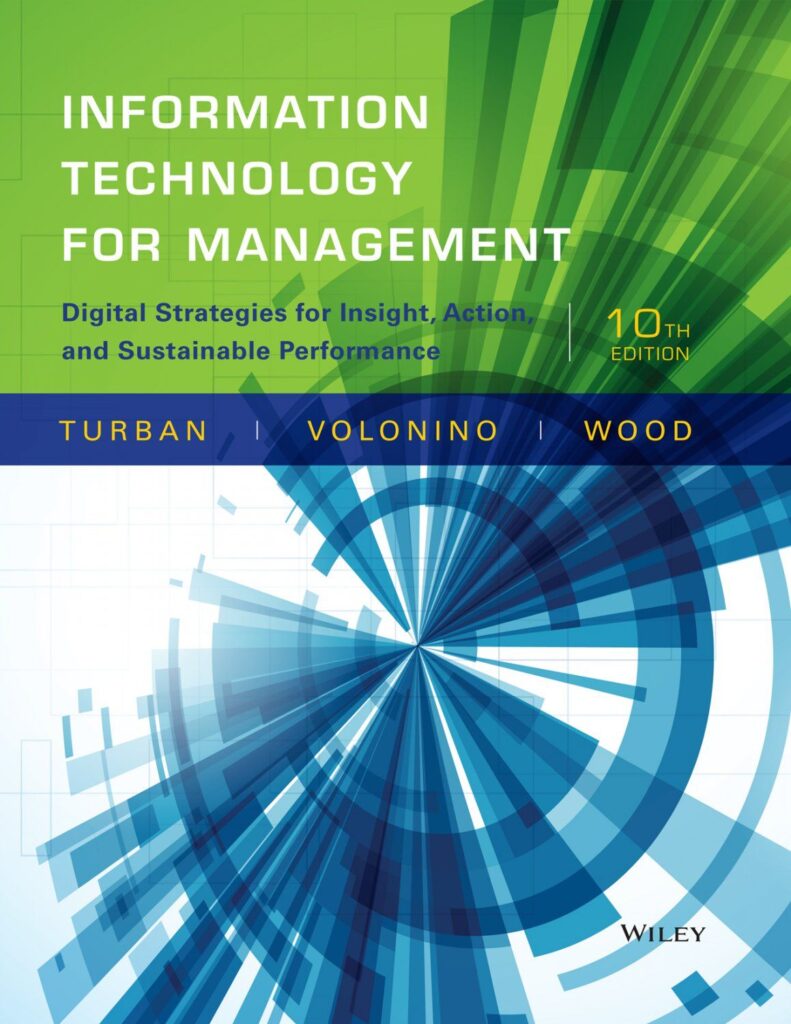Creating your own web application may seem like a daunting task, but fear not! With the right guidance, anyone can embark on this exciting journey. In this blog, we’ll break down the process into 10 easy steps, using straightforward language to help you understand how to develop a web application from scratch.
What is a Web Application?
A web application is a software application that is hosted on remote servers and accessible via a web browser. Unlike regular programs you install on your own computer, you don’t need to download or install web applications. The cool thing is, you can use them on any device that has an Internet browser and is connected to the Internet. So, you can access them from your computer, your tablet, or even your phone!
Types of Web Applications
There are different kinds of web applications, and each one has its own job and special traits. Let’s take a look at some of the most usual types of web applications:
Static web applications : These applications are made up of basic web pages. They don’t need complicated databases and are mostly used to show information, like on company websites.
Dynamic web applications : Dynamic web applications use databases to keep and show information right away. People often use them for online stores, social media, and systems that manage content (like blogs and websites).
Single Page Applications (SPA) : SPAs (Single Page Applications) load just one HTML page and use JavaScript to update the content without reloading the whole page. They make the user experience really smooth and are often used in interactive apps, like messaging apps and dashboards.
Progressive Web Apps (PWA) : PWAs (Progressive Web Apps) are made to give you the best experience on your phone. You can put them on your phone’s home screen, and they still work even if you’re not connected to the internet.
Service-oriented web applications (Web Services) : These applications offer web services that other apps can use to do things or get information. APIs (Application Programming Interfaces) are a usual example of this kind of application.
Real-time web applications : These applications use things like WebSockets to give users updates in real-time. Examples include live chat and online games where you can play with others at the same time.
The Methodological Approach
Developing a web application might seem hard, but if you follow a clear process, it can be a doable and satisfying job. Whether you’re really good at coding or just starting out, this article will help you go through the 10 important steps to make a working and interesting web application.
Step 1: Planning
The first important step in making a web application is planning. You need to clearly say what you want to achieve. What’s the main goal of your application? Who are you making it for? What cool things do you want it to do? Planning helps you figure out what you need to do and stops things from taking too long or costing too much money later on.
Step 2: The Design
After you know exactly what your application should do, it’s time to start designing. Make sketches and plans to see how your app will look. This helps you understand how everything will be arranged and how users will use it. You also have to decide which technologies and tools you want to use when you start building it.
Step 3: Creating the Specifications
A specification is like a very detailed paper that talks about everything your application should have. It should have details about the features, how databases will work, the design, and how it stays safe. This paper is like a guide for you while you’re making the app to make sure you’re doing it just like you planned in the beginning.
Step 4: Back-end Development
The back-end of the application is like the behind-the-scenes manager. It handles things that users don’t see, like dealing with information, checking if users are who they say they are, making sure everything works smoothly, and connecting with other outside things. People usually use programming languages like Python, Ruby, Node.js, or PHP for the back-end. You also need to pick a database to store all the information your application uses.
Step 5: Front-end Development
The front-end is the part of the application that users see and use. To make it, you use things like HTML, CSS, and JavaScript. There are also helpful frameworks and libraries like React, Angular, or Vue.js that make it easier to create the front-end by giving you ready-made tools and parts to use.
Step 6: Setting up the Database
The database is like the heart of your web application. You have to pick a special system (DBMS) to manage it, like MySQL, PostgreSQL, or MongoDB. Then, you make tables and set up how they’re connected. This helps your app keep and get the information it needs.
Step 7: Implementing Security
Making sure your web application is safe is really important. You can do this by putting in security measures like making sure users are who they say they are, letting the right people do the right things, checking and protecting data, and stopping common types of attacks like SQL injections and brute force attacks.
Step 8: Testing and Debugging
Before you show your application to everyone, make sure it works well by doing lots of testing. Check everything – all the features, if it works on different internet browsers, and how fast it is. Find and fix any problems step by step. Special tools that test things automatically can really help with this.
Step 9: Deployment
Once your application is tested and ready, it’s time to deploy it on a web server using hosting services or cloud solutions. Make sure your server is properly configured to handle traffic and make sure your application is accessible online.
Step 10: Maintenance and improvement
Making a web application isn’t done once you put it out there. You have to keep updating it, fixing security problems, and adding new things to keep up with what your users want. Taking care of your app over time is really important to make sure it keeps working well and stays in the game.
In conclusion, developing a web application in 10 steps needs planning, design, coding, and taking care of it. If you go through these steps, you can build a powerful and trustworthy web app that works for the people you’re making it for. Just keep in mind, things change in web development, so it’s good to keep learning about new tools and ways to do things to stay in the game. Best of luck on your journey in developing web applications!