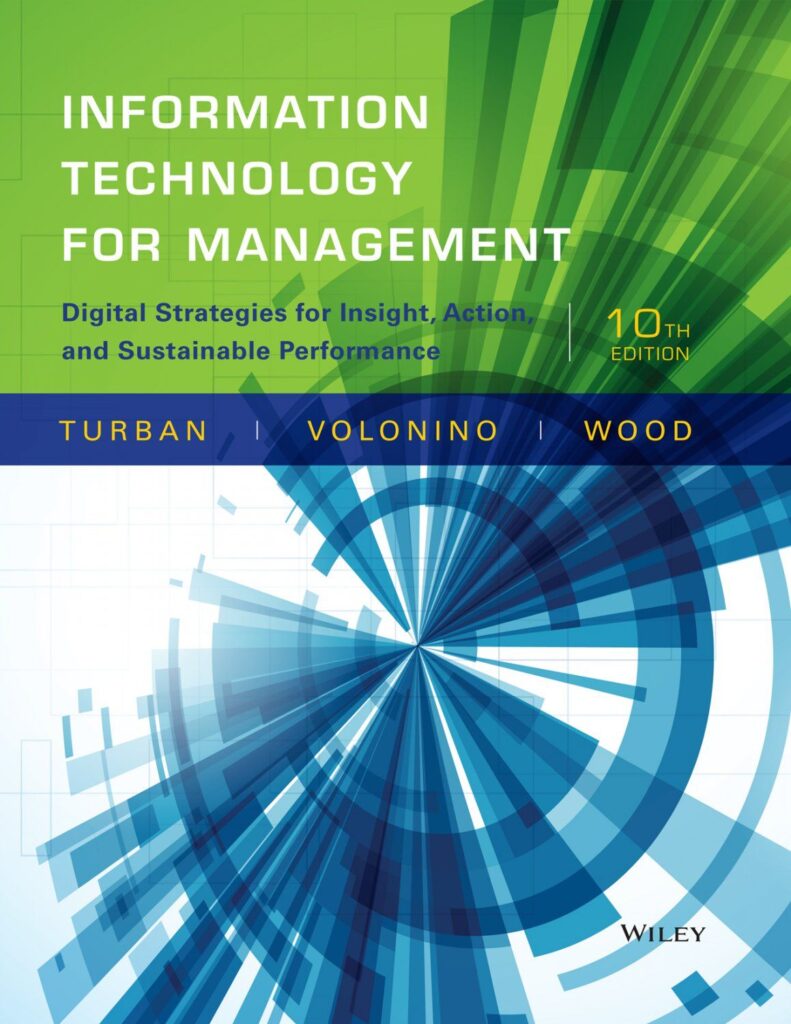Cutting edge. It is the philosophy of the American multinational which, like every year, returns stronger than before with its updates.
The “bitten apple” brand is continuously looking for the best possible customer experience, full of stimuli and curiosity. With iOS 17, stunning new features are arriving which we will present to you to give you an idea of what to expect from this up-to-date software.

Founded in 1976 by Steve Jobs, Steve Wozniak and Ronald Wayne, Apple has become one of the most influential and recognizable companies in the technology industry. Its mission is to create innovative products that improve people’s lives while maintaining high attention to elegant design but above all to the intuitive user experience.
In addition to hardware and services, Apple is also known for its iOS operating system, which powers devices like the iPhone and iPad, and macOS, which is the operating system for Mac computers. During the Worldwide Developer.
Conference , Apple annual conference of Apple developers, the beta test of a new update was launched: iOS 17.
Apple returned to the digital hemisphere with a test version and then made the final version available in September to coincide with the release of the new models iPhone.
These annual updates are intended to bring changes and additional functions in order to make even iPhones that are not the latest generation innovative. In addition to the annual release of updates, over the course of the continuous months it is the incremental software updates that bring with them a breath of fresh air to the devices of super Apple fans.
But essentially… what will change?
What’s new in the new iOS 17 operating system: telephone, Facetime, messages
After the announcement, Apple released a beta version of iOS 17 for developers which in July will be made available to all iPhone users who want to try it. Previews for iOS 17, the next software update for iPhone, have been revealed. This new version promises to bring a host of new features and improvements, making the user experience even richer and more personalized.
But let’s analyze it in detail.
Contact Posters
The new frontier of personalized “contact posters” will allow users to express their personality and give incoming calls a completely new look. You will be able to create a specific image with typographical characters that will appear on the phone of the person we are calling but also choose a photo or an Emoji, select a font, a color and more.

Live Voicemail
The answering machine is now a tool with an established and reiterated functionality. But what if it was in real time?
Goal.
Apple introduces the new “Live Voicemail” which transcribes the voice message that someone is leaving you in real time. The transcript will appear on the lock screen while the person is speaking. Based on the above, you can choose to answer the phone.
Another aspect not to be underestimated is that calls marked as spam will be immediately rejected and will not appear as Live Voicemail. Thanks to the use of the Neural Engine, your transcriptions will remain completely private!

Messages and iMessages
In the Messages app, there will be a cleaner interface with access to apps, photos, and the camera hidden behind a “+” button next to the compose bar. Messages are also getting a number of updates with iOS 17, including the ability to swipe to reply, which you can do in WhatsApp.
Search has also been expanded for iOS 17 with search filters that help you find particular messages more quickly.
If you’re having trouble keeping up in group chats or with one person who sends a lot of messages, the catch-up arrow lets you know exactly where you left off so you can see what’s unread. You can reply right inline by swiping on a text bubble, and if you send an audio message, it’s now automatically transcribed so it can be read then and there. One-time verification codes provided by the Messages app can be automatically deleted.
All emoji characters are now stickersand they’re in the Stickers section of the Messages app. Emoji can be used as normal, but can also be placed on images and messages as a sticker. Stickers can have special effects such as a hand-drawn look, glitter or a different color. Returning to the messaging functionality, at some points in the messages, the audio messages are transcribed so you can read them in the moment, instead of having to find a quiet place to listen to them if you don’t have headphones.
Check in
“ Write when you arrive .”
A phrase that loved ones often tell you, we bet.
But how many times do we forget to do it? Don’t panic, there’s a new feature called Check In in iOS 17.
It will automatically notify your friends or family when you arrive at your destination, for example at home. If you stop making progress along your route, the feature notifies you, and if you don’t respond, it shares useful information, such as your location, battery and cellular status, with your friend to determine if you need help.

FaceTime
FaceTime will support the option to leave an audio or video message. Then the person on the other end can leave a video recording or audio message for you, in case you don’t answer a call. FaceTime calls also become more expressive with reactions like hearts, balloons, fireworks, laser beams and rain. With iOS 17 FaceTime will also move to Apple TV and it will be possible to fill the camera frame with a 3D augmented reality effect.
AirDrop and its NameDrop
Among the new features is NameDrop, a brand new aspect of AirDrop. A simple and intuitive way to share contact information with someone you just met. By holding your iPhone or Apple Watch next to another, you can exchange contact details such as phone numbers, email addresses and more.
By bringing two iPhones together, starting SharePlay , it will be possible to listen to music, watch a movie, or play a game with another person who has an iPhone. But the transfer of content? You must be thinking.
Yep, later this year, AirDrop will allow large file transfers to be initiated from two phones in close proximity, with the transfer to iCloud.
Keyboard and dictation
Apple has improved autocorrect on iOS, adding a new machine learning model that can better predict what you mean. Additionally, automatically corrected words will be highlighted with underlining, so you know and recognize what has been changed. It can offer to automatically fill entire sentences with inline predictions as you type, so finishing a word or sentence is as simple as pressing the space bar. Correcting mistakes is easier because it can be done with a tap. There’s also a new voice recognition model for dictation that makes it more accurate.
StandBy, iOS 17 charging screen
As we are seeing, Apple has made numerous communication and functional changes. But the visual?
And this is where the brand new Standby mode comes into action which activates when the iPhone is locked and in a horizontal position. An intelligent viewing mode and provides all service information at your fingertips: calendar appointments, notifications, weather and all that relevant information that will appear in full screen.

Maps
There are also some changes coming to Maps, including the ability to download maps for offline use and, if you have an electric car, you will be able to see the availability of charging stations in real time.
Health
IOS17 will bring a series of updates to the already complete “health” app. In fact, options will be available to record moods, emotions and manage vision problems such as myopia.
Apple and Privacy: iOS 17
Apple also stands out for its attention to the privacy and security of user data. The company has adopted strict policies to protect user privacy and has introduced features such as Face ID and Touch ID for secure authentication. Privacy updates include improved communications security to protect you when sending and receiving content via AirDrop, Contact Posters and FaceTime messages, and when selecting content to send in Photos. Sensitive content warning will also be a new feature that will help adults avoid unwanted nudity images and videos.
Widgets
In iOS 17, widgets become interactive, streamlining the time needed to carry out tasks. It will be possible to perform actions, directly from the home screen, from the lock screen or from StandBy mode, much more quickly. For example, you can complete a task, access Home controls, or pause a podcast from a widget, instead of having to open each app specifically.
Diary App
How long has it been since you wrote “Dear diary..”?
Well, Apple will encourage you to do so in order to preserve your memories by showing you photos or activities. These detailed descriptions can be added to any entry with photos, music and audio recordings. He didn’t even forget about the lock – it will be possible to lock the diary so that only you can access it.
Live stickers
In iOS 17 there’s a new sticker drawer that lets you access animoji, memoji, and stickers in one place. The stickers are synced to iCloud, so they’re available on all your Apple devices, and you can even use your own photos to create live stickers. The sticker drawer is available in the emoji keyboard, so you can access it anywhere emojis can be accessed, including third-party apps.

Final Considerations
Apple continues to be a key player in the world of technology, with a large loyal user base and a significant impact on the industry and culture. With its updates it continues to amaze and make our lives easier. Optimization and improvement are the core business.
However, the preview we gave you is still in Beta test so there may be many other developments so… stay tuned!
And if in the meantime you need to talk to someone in the sector: we’re here!
Our agency boasts almost twenty years of experience in the development of iOS Apps for iPhone, iPad and Watch devices.
What are you waiting for to ask our App development team for advice ?